
VOLUMETRIC ANALYSIS
CALCULATE & ANALYSE VOLUMES
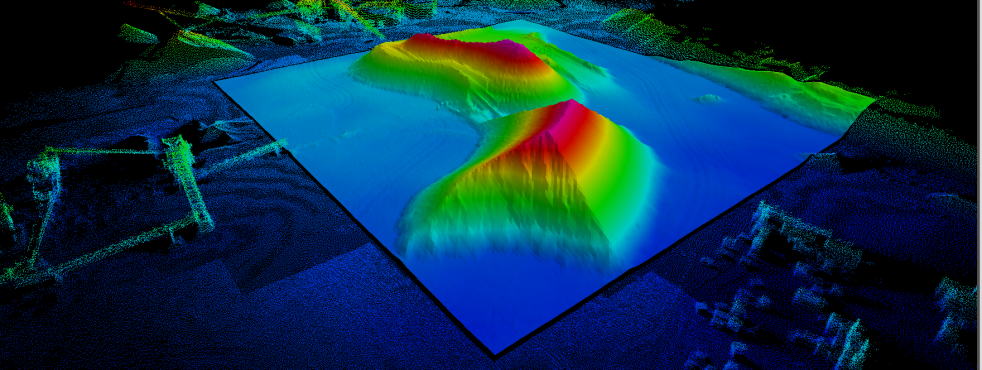
Draw a fence, define a reference plane, import a DEM/TIN and Calculate the different volumes (over time). Volumes can be analysed in all details (cut, fill, delta and sum). Finally you can deliver and report the volume as a DEM to your client.
PROFILES & CROSS SECTIONS
PRODUCE & EXPORT PROFILES OR CROSS SECTIONS
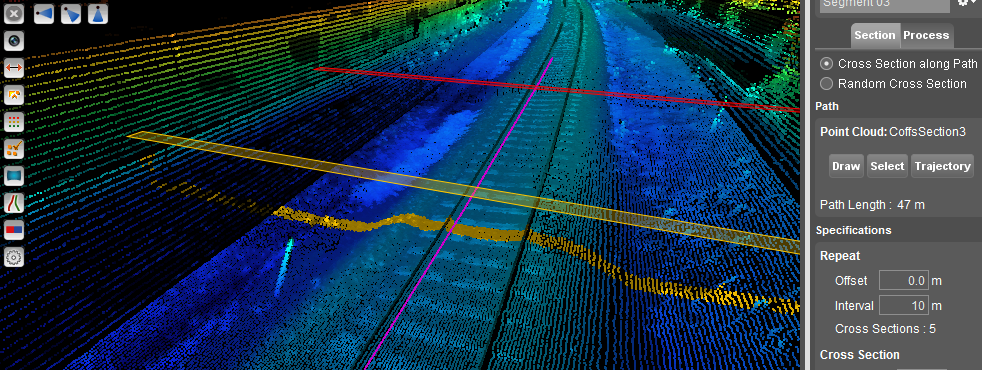
Process cross sections along your trajectory or create a profile along a 3D path. View a report or export your profile as line vector file.
CLASH & CLEARANCE DETECTION
DEFINE SHAPE AND RUN THROUGH YOUR POINTCLOUD

Run through your pointcloud with a given predefined shape and detect all hits!
1) define the clearance path as the complete trajectory, section of trajectory, or a free 3D path
2) select, import or create a shape (optionally include roll)
3) execute a hit list, near hit list, and watch list (optionally ignore the ground level)
4) show in 3D or as overlap on spherical/planar imagery the cluster(s) of real hits, near hits, and watch hits
ASSET INVENTORY
MEASURE – EXTRACT – OVERLAY – WORKFLOW – CENTRAL DATA STORAGE
